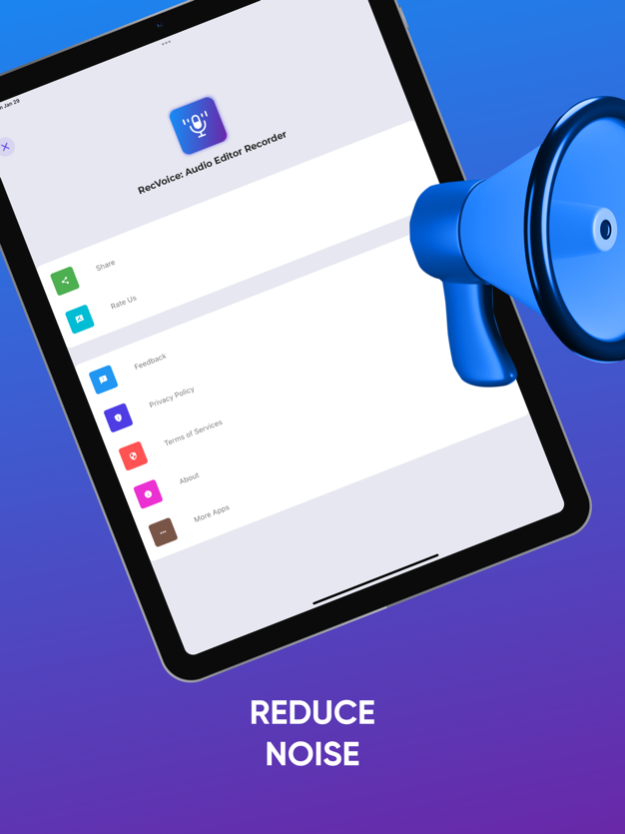RecVoice:Audio Editor Recorder 1.0.1
Free Version
Publisher Description
May Day and Mother's Day are just around the corner, bringing you a chance to experience Record memos, audio and meeting etc without any payment and registration.
RecVoice: The One-Stop Solution for All Your Audio Recording & Editing Needs
Are you tired of recording low-quality audio and spending hours trying to edit it? Look no further! RecVoice is here to revolutionize your audio recording and editing experience. With its advanced noise reduction technology, you can now record clear and high-quality audio in any environment.
Easily categorize and manage your recordings with RecVoice's intuitive interface. Save your recordings in different categories like project meetings, customer meetings, and team meetings for quick and easy access. And with the ability to share audio files directly from the app, sharing your recordings has never been easier.
Simple & useful voice recorder with high-quality sound and an easy voice editor.
Voice Recorder: Memo & Editor is designed as a professional voice recorder that helps you to record any sound with one click. Professionally processed audio for the clearest and best recordings. There is no time limit for recording!
Voice Memos provides an easy method to record and edit any sound with your phone. Whether you want to quickly memorize, record a lecture, or listen to band practice, this sound recorder will give you a hand. Improve your efficiency with this recording app!
RecVoice:Audio Editor Recorder:
- Record sound in high quality.
- Save recordings in multiple categories for better organization
- Support multiple voice recording formats: ACC (M4a), PCM (Wav), AMR (3gp), MP3.
- Adjustable sample rate from phone quality (8 kHz) up to CD high quality (96 kHz).
- Auto Changeable bitrate from 32 to 320 kbps.
- Noise suppression, echo cancellation, automatic gain control.
- Support stereo and mono recording.
- Voice Editor: Easily trim or cut recordings.
- Set recording as personalized ringtone, default ringtone, notification, or alarm.Save, manage, and share your recordings easily.
- Stop recording or playing when an active call.
- Add categories to audio and find voice notes faster.
- Quick record from the widget.
- Support background & screen-off recording.
- Share audio files with others directly from the app.
Running out of time to take notes during a meeting or lecture? Try this convenient and powerful Voice Memos app! Easily record voice notes without noise. The recording app gives you access to useful features, like noise and echo reduction and tuned mic profiles for common recording scenarios. Having one audio recorder unlocks many useful features, it’s a useful sound recorder app for you.
Voice Recorder: Memos & Editor is a free, full-featured, beautifully designed, and easy-to-use voice recorder app for your phone. It's a powerful tape recorder and lecture recorder to record any memorable sound in your life. Just press the record button to quickly record audio, come and try it!
Don't settle for subpar audio recording and editing apps. Choose RecVoice and elevate your audio recording and editing game. With its easy-to-use interface and advanced features, RecVoice is the perfect solution for both professional and casual users. Download it today and see for yourself why RecVoice is the ultimate audio editor and recorder app!
Privacy Policy & Terms of Use
Privacy Policy: https://sites.google.com/view/audacityitvoicerecorder/privacy-policy
Terms and Conditions: https://sites.google.com/view/audacityitvoicerecorder/terms-and-condition
______________________
Found any bug? or Have any suggestions? or Wanna new features?
Please mail us at: founders@audacityit.com
Keep in touch to receive all updates. Thank You.
Apr 12, 2023
Version 1.0.1
- Minor Bug Fix
About RecVoice:Audio Editor Recorder
RecVoice:Audio Editor Recorder is a free app for iOS published in the System Maintenance list of apps, part of System Utilities.
The company that develops RecVoice:Audio Editor Recorder is Audacity IT Solutions Ltd.. The latest version released by its developer is 1.0.1.
To install RecVoice:Audio Editor Recorder on your iOS device, just click the green Continue To App button above to start the installation process. The app is listed on our website since 2023-04-12 and was downloaded 2 times. We have already checked if the download link is safe, however for your own protection we recommend that you scan the downloaded app with your antivirus. Your antivirus may detect the RecVoice:Audio Editor Recorder as malware if the download link is broken.
How to install RecVoice:Audio Editor Recorder on your iOS device:
- Click on the Continue To App button on our website. This will redirect you to the App Store.
- Once the RecVoice:Audio Editor Recorder is shown in the iTunes listing of your iOS device, you can start its download and installation. Tap on the GET button to the right of the app to start downloading it.
- If you are not logged-in the iOS appstore app, you'll be prompted for your your Apple ID and/or password.
- After RecVoice:Audio Editor Recorder is downloaded, you'll see an INSTALL button to the right. Tap on it to start the actual installation of the iOS app.
- Once installation is finished you can tap on the OPEN button to start it. Its icon will also be added to your device home screen.